How to Create a Webinar
Event Anywhere Team
How to Set Up Webinars Using Event Anywhere
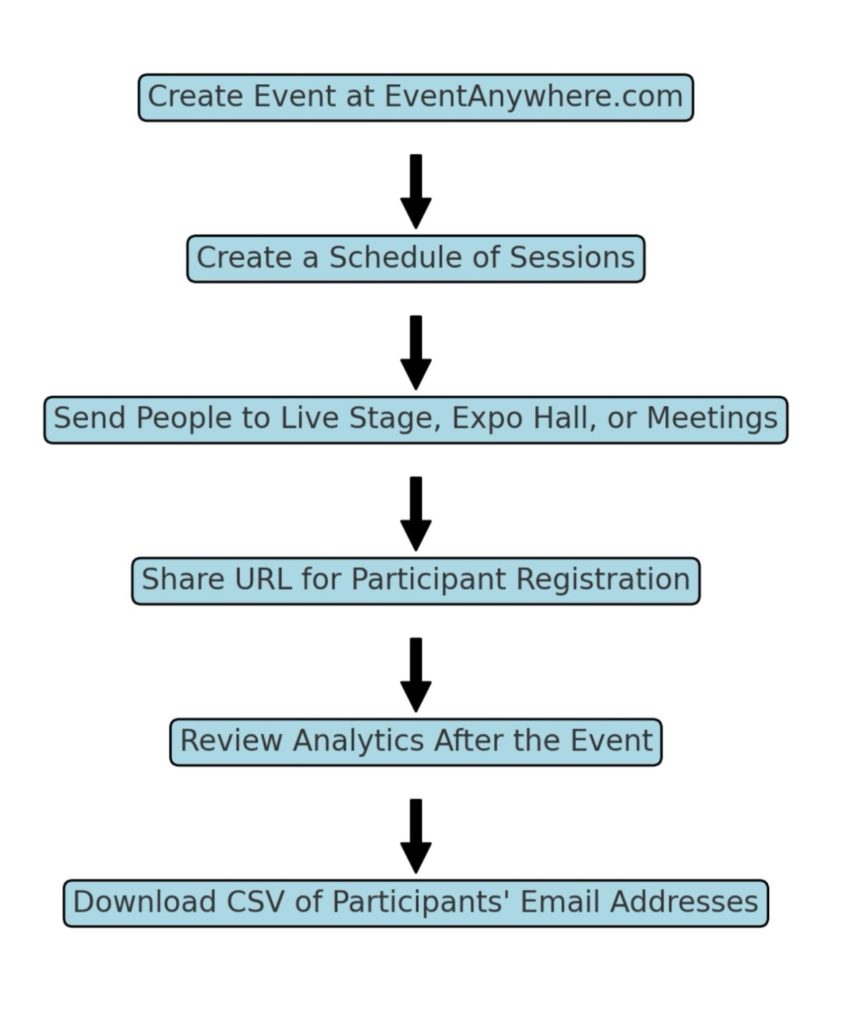
1. Creating the Event:
Start by visiting Event Anywhere to create your webinar. Begin by customizing the event page with your branding, event details, and schedule. This customization will ensure that your event looks professional and well-organized from the very beginning, making a strong first impression.
2. Starting on the Live Stage:
Launch your webinar on the Live Stage, where you can deliver your main presentations or keynote sessions. A major benefit of using the Live Stage is that all sessions can be recorded. This feature allows you to share the recordings with participants afterward, ensuring that everyone can access the key messages, even if they couldn’t attend live.
3. Engaging with Networking and the Expo Hall:
After the main session, move attendees into networking sessions. These informal spaces are perfect for participants to interact, discuss the content, and make valuable connections. Additionally, make use of the Expo Hall feature to set up virtual booths for sponsors. This provides a great opportunity for sponsors to engage with attendees and showcase their products or services.
4. Post-Event Analytics and Follow-Up:
Once your webinar concludes, take advantage of the analytics tools provided by Event Anywhere. These insights will help you evaluate the success of your event, including attendance, session popularity, and participant engagement. One of the most useful features is the ability to download participant email addresses, allowing you to follow up after the event with recordings, slides, and additional resources. This follow-up is a great way to maintain engagement and continue delivering value.
Supporting Multi-Day and Multi-Track Events:
For larger, more complex events that span multiple days or include several tracks, Event Anywhere offers exceptional flexibility. You can create different tracks to cater to diverse interests, ensuring that there’s relevant content for all attendees. This capability is especially useful for conferences or summits with extensive content to cover.
Ready to Create Your Own Event?
Why not start your own event with Event Anywhere today and experience the difference it can make? The platform’s robust features and user-friendly interface can help you create a successful and impactful event.