Reimagine the Switchboard
Event Anywhere Team
In this new digital age communication and work habits are changing. New ideas and ways of connecting with each other come up all the time. One of these new ways is Event Anywhere. It’s like a song of progress, changing the way we work.
Imagine a world where old telephone systems are no longer in charge. We’re talking about a time when the usual phone calls get a fresh start. Event Anywhere is painting this picture—a world where we can talk in real-time without waiting for dial tones.
Nowadays, we don’t always need to be in the same place to get work done. We don’t go to the office as much. Instead of meeting face-to-face, we have online video meetings. Event Anywhere steps in to make sure we can communicate easily in this new world.
Think of a neat and simple website. On it, there’s a button that says “Contact Us” and lets you make a video call. It’s easy to use and helps you connect with someone right away.
Gone are the days of waiting on the phone, being put on hold, or being transferred from one person to another. No more struggling with dialing numbers. Just one click and you’re in a face-to-face conversation.
Video calls are more than just sound—you can see the person you’re talking to. It’s like having a visual adventure through the screen. Event Anywhere is like the director of this show, making sure everything runs smoothly.
How easy is it to add video call buttons to your website?
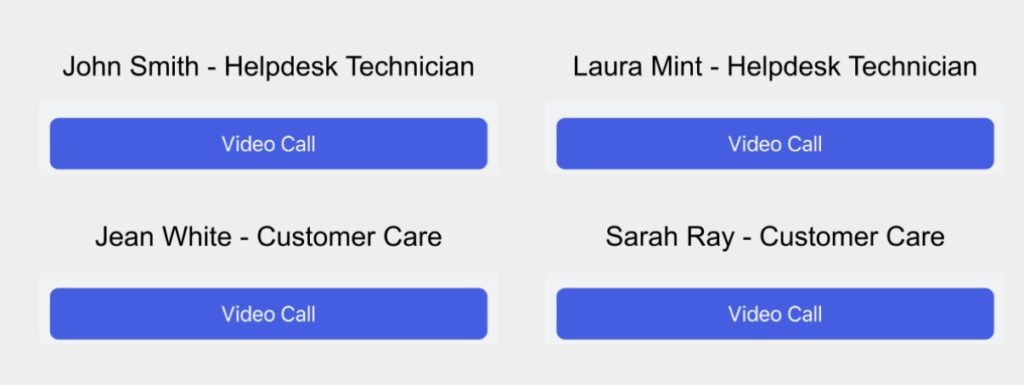
It’s easy to add video call buttons for each person using Event Anywhere. These buttons can be smoothly embedded on web pages of your website, making communication a breeze.
When someone isn’t logged into Event Anywhere, their video call button appears grey and isn’t clickable. But for those who regularly log in, their buttons light up in a friendly blue, indicating they’re ready for a chat.
As soon as a customer or prospect initiates a call using the video call button, their browser rings, alerting your employees. It’s a quick and efficient way for your teams to respond and connect.
You have the flexibility to decide how many video call buttons you want and where to place them—whether it’s organized by office or department. This customization ensures that customers can easily reach out to the right teams, fostering seamless communication and meaningful interactions.
Welcome this new era where connecting is easier than ever. The old telephone systems are a thing of the past. Now, with Event Anywhere, a real person is just a click away. Let’s move forward, making every interaction count. The future is calling!
Further Reading: