How to Create and Host Your Webinar
Event Anywhere Team
Webinars have become an increasingly popular method for businesses and individuals to connect with their audience, share valuable knowledge, and promote their products or services. With the advent of technology, hosting a webinar has become more accessible than ever. In this blog post, we will guide you through the process of using Event Anywhere to create and host your webinar successfully.
Choose a Topic
Before diving into the technical aspects, it’s crucial to determine the topic of your webinar. Select a subject that aligns with your expertise and audience’s interests. Consider their pain points, challenges, and what valuable insights you can provide to address those. The topic should be engaging and relevant to attract attendees.
Plan Your Webinar
To ensure a smooth and effective webinar, proper planning is essential. Create an outline or script for your presentation, including key points, subtopics, and supporting visuals. Structure your content in a logical sequence that flows seamlessly.
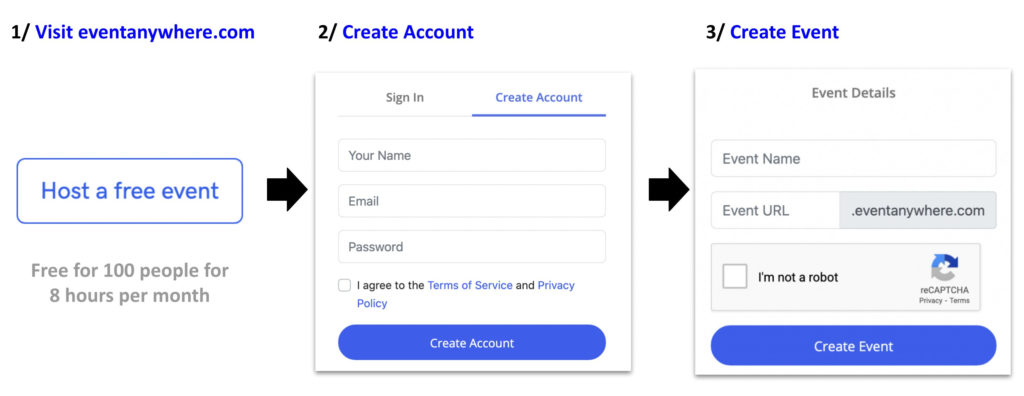
Set Up Your Event Anywhere Account
Event Anywhere is a powerful platform that enables you to create and host webinars effortlessly. Sign up for an Event Anywhere account and explore the various features it offers. Familiarize yourself with the interface and customization options available to make your webinar visually appealing.
Configure Webinar Settings
Once you’re logged in to your Event Anywhere account, set up the necessary settings for your webinar. This includes choosing the date and time, setting a registration page, and customizing the branding elements such as the logo, colors, and background. Make sure to provide clear instructions for attendees to register and join the webinar.
Create Compelling Content
Now it’s time to develop the content for your webinar. Leverage your expertise and create a presentation that delivers value to your audience. Use a mix of engaging slides, videos, and interactive elements to keep participants interested and involved. Incorporate visuals, graphs, and charts to enhance the understanding of complex concepts.
Practice and Rehearse
Before going live, practice your presentation multiple times. Rehearse your script, familiarize yourself with the webinar flow, and test any interactive elements or multimedia content. Pay attention to your pace, clarity, and overall delivery. Practicing will help you gain confidence and ensure a professional presentation.
Promote Your Webinar
Reminder emails are an essential tool for maximizing attendance and engagement in various events, including webinars. These emails serve as gentle prompts to recipients, reminding them about important upcoming dates, such as the live webinar or registration deadlines. A well-crafted reminder email should include key details like the webinar’s date and time, registration page, and the subject matter being covered. By sending reminder emails, organizers can effectively communicate with potential attendees and maintain their interest and involvement in the event.
To ensure a successful webinar, it is crucial to promote it effectively. Promotional activities can include utilizing various channels such as social media, email marketing, and website banners. The promotion should highlight the value and benefits of attending the webinar, emphasizing the subject matter, the expertise of the presenters, and any unique features or insights that will be shared. Engaging content, eye-catching visuals, and a clear call-to-action should be used to entice potential attendees to register and participate. By effectively promoting the webinar, organizers can maximize attendance and create a buzz around the event.
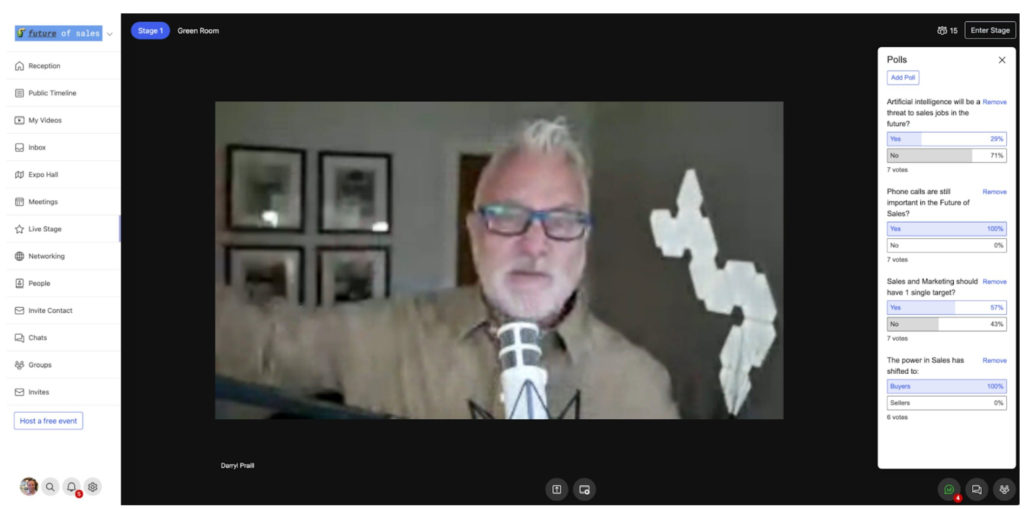
Engage with Your Audience
During the webinar, actively engage with your audience to create a dynamic and interactive experience. Encourage participants to ask questions, provide feedback, and participate in polls or surveys. Use the chat or Q&A feature in Event Anywhere to facilitate real-time interaction. This will make your webinar more engaging and valuable for attendees.
Follow-Up and Evaluate
After the webinar, it’s crucial to follow up with attendees. Share any relevant resources, such as slide decks or additional reading materials. Ask for feedback to improve future webinars and gauge the success of your event. Event Anywhere provides analytics and insights to track attendance, engagement, and other important metrics.
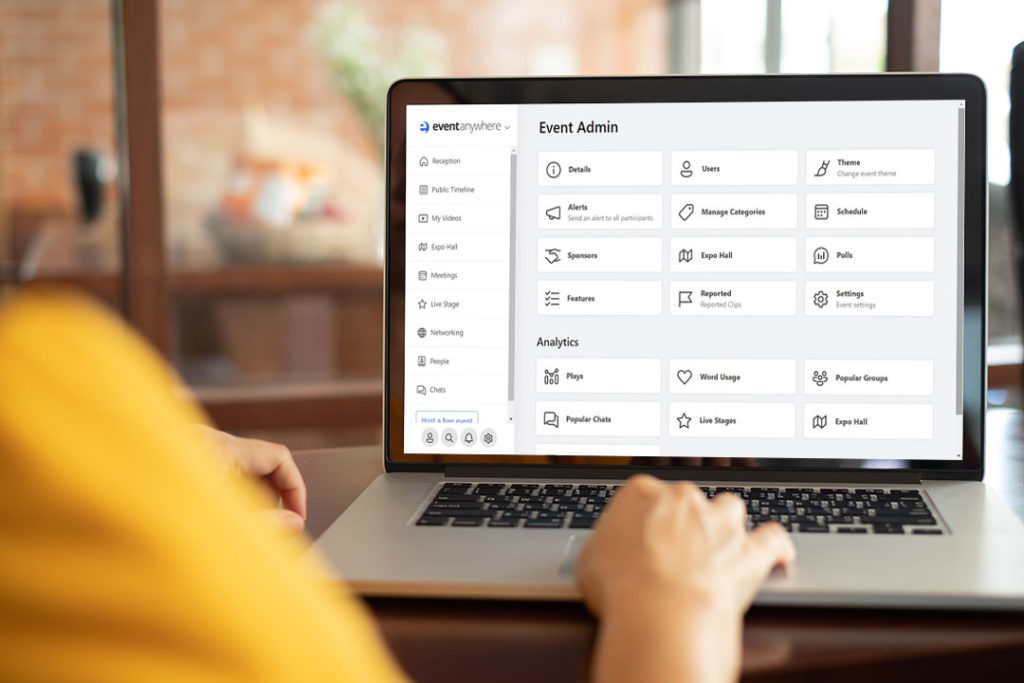
Event Anywhere is a comprehensive platform that goes beyond the traditional webinar experience. With its powerful set of features, Event Anywhere empowers event organizers to build thriving online communities, streamline pre-event planning and post-event follow-up, and engage their audience through asynchronous videos and recordings.
Hosting a webinar with Event Anywhere can be a game-changer for reaching your audience and delivering impactful content. By choosing an engaging topic, planning meticulously, and leveraging the features of Event Anywhere, you can create an immersive and interactive webinar experience. Remember to engage with your audience, practice your presentation, and evaluate the results to continuously improve your webinar hosting skills. Start creating and hosting webinars with Event Anywhere and unlock the potential to connect with your audience on a deeper level.