How to Run an All-Hands Meeting
Event Anywhere Team
What is an all-hands meeting?
An all-hands meeting is a gathering of all employees in an organization, typically led by senior leadership, to discuss important company updates, goals, and initiatives. The purpose of an all-hands meeting is to keep all employees informed and engaged, align everyone on the organization’s mission and vision, and foster a sense of community and shared purpose.
Event Anywhere is a good platform for hosting an all-hands meeting because it provides a virtual space for all employees to come together, regardless of their physical location. This can be particularly useful for organizations with distributed teams or remote workers. Event Anywhere also offers a range of features that can enhance the meeting experience, such as the ability to incorporate pre-recorded videos and live presentations, moderate chat discussions, and run polls to engage participants.
Event Anywhere offers a convenient feature for recording and replaying meetings, allowing team members who couldn’t attend the live session to catch up at a later time. This, along with its flexible and interactive interface, makes Event Anywhere a great platform for hosting a successful all-hands meeting.
Preparing for the Meeting
To ensure a successful all-hands meeting on Event Anywhere, it’s essential to prepare in advance. This involves identifying the key goals and objectives for the meeting. Begin by clarifying what you hope to achieve, whether it’s providing company updates, sharing important news, or fostering employee engagement and alignment. This will help you structure the meeting and ensure that you’re focusing on the most important topics.
Once you have identified your goals, create an agenda that supports them. Determine the structure and timing of the meeting, including the types of content you’ll be presenting. Consider using pre-recorded videos, live presentations, or interactive discussions to communicate your message effectively. Plan the duration and timing of each section of the meeting to ensure that you have adequate time to cover all important topics.
Choose a moderator to help facilitate the meeting. The moderator will manage the flow of the meeting, introduce speakers, and facilitate discussion. They can also ensure that the meeting stays on track and on schedule, and manage questions and comments from attendees. Select someone who is comfortable in front of the camera, can engage and interact with attendees, and is familiar with the technology and tools available on Event Anywhere.
By preparing for the meeting in advance, you can provide a clear and engaging experience for attendees. A clear set of goals and a well-planned agenda will keep the meeting focused and productive, while a skilled moderator can help facilitate a smooth and engaging event. With these key steps in place, you’ll be well on your way to hosting a successful all-hands meeting on Event Anywhere.
Pre-Recorded Videos and Screencasts
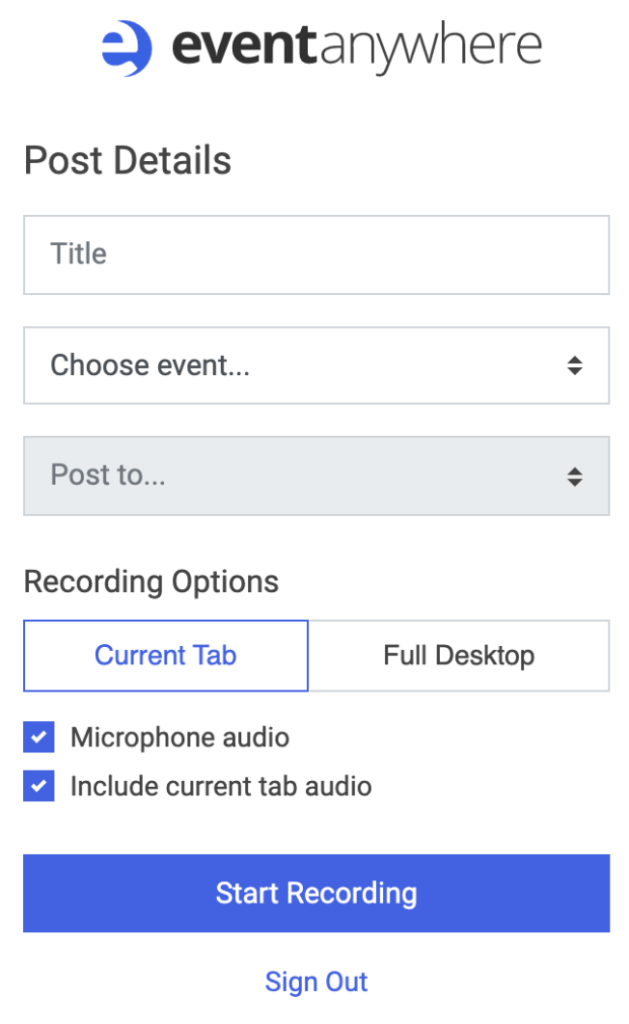
Incorporating pre-recorded videos and screencasts into an all-hands meeting on Event Anywhere can enhance the attendee experience and ensure that important information is communicated effectively. By using pre-recorded content, you can communicate complex or lengthy information in a more engaging and dynamic way, while also ensuring consistency in messaging for all attendees. Furthermore, pre-recorded content can be accessed and viewed at a later time, providing a convenient way for employees to catch up on any missed information.
To create effective pre-recorded video content, it’s important to follow some best practices. These include ensuring good lighting and sound, rehearsing your message in advance, keeping the video concise and to-the-point, and using engaging visual aids and storytelling techniques. Additionally, when editing your video, be sure to remove any unnecessary content, add captions or subtitles, and format the video correctly for use on Event Anywhere.
When incorporating pre-recorded videos and screencasts into your all-hands meeting, it’s important to plan the timing and placement of each video within the agenda. Consider whether the video should be played at the beginning or end of the meeting, or if it should be used to break up longer presentations. You should also introduce the video and provide some context to help attendees understand its relevance to the meeting. Additionally, consider using interactive features such as polls or chat to engage attendees before or after the video is played.
Pre-recorded videos and screencasts into your all-hands meeting on Event Anywhere can provide a variety of benefits for both attendees and presenters. By following the tips provided for creating effective video content and including this in the overall flow of the meeting, you can help ensure a more engaging and productive experience for all attendees.
Delivering Live Presentations

Delivering engaging live presentations is a crucial component of a successful all-hands meeting on Event Anywhere. To accomplish this, it’s important to prepare your content in advance and practice your delivery to ensure that you’re comfortable and confident on camera. The use of engaging visuals, such as slides and videos, can help to emphasize key points and keep attendees interested. In addition, it’s important to speak clearly and avoid filler words like “um” and “ah” and to engage with the audience by asking questions, encouraging discussion, or taking polls.
It’s common to feel nervous when presenting in front of others, but there are several ways to manage nerves and deliver a polished presentation. Taking deep breaths, smiling, and maintaining eye contact with the camera can help establish a connection with the audience. Having notes or a script to refer to can also be helpful. Lastly, maintaining a positive attitude and trying to have fun can go a long way towards engaging attendees.
Event Anywhere offers several features that can be utilized to enhance live presentations, such as screen sharing to display relevant content, the whiteboarding feature for brainstorming or interactive activities, and the chat and poll functions to engage attendees and gather feedback. By using these features effectively, you can help ensure that attendees remain interested and engaged throughout the presentation.
Overall, by following these tips and utilizing the features offered by Event Anywhere, you can deliver effective and engaging live presentations during your all-hands meeting. With a little preparation and practice, you can confidently communicate your message and maintain the interest of your audience.
Moderated Chat
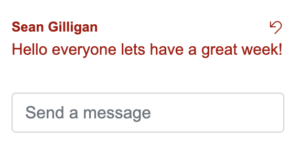
Moderated chat can be used in Event Anywhere to ensure that the chat content in all-hands meetings is moderated and inappropriate content can be removed. With moderated chat, there is typically a delay of a few seconds before posts appear, allowing moderators to review messages before they are displayed to the rest of the audience. This can help to prevent inappropriate content from being posted in the first place, as moderators can remove or block messages that violate community guidelines or standards of behavior.
In the case of Event Anywhere, once a comment has been posted, it can be removed if it is deemed inappropriate by the moderators. This can be done through the platform’s moderation tools, which allow moderators to delete or block comments, or even remove users from the chat entirely if necessary. By having a moderation system in place, organizations can ensure that the chat content remains appropriate and respectful, and that all participants feel comfortable engaging in the chat.
One important aspect of moderated chat is setting clear guidelines and rules for chat behavior. This can help participants understand what is expected of them, and can help moderators enforce these standards fairly and consistently. Additionally, using Event Anywhere’s chat features, such as private messaging and emoticons, can enhance the chat experience for participants and help to foster a sense of community and engagement. For example, participants can use private messaging to have more in-depth conversations, while emoticons can be used to convey emotions and reactions in real-time. If you don’t want live chat in your all-hands meetings you can simply turn this off.
Using Polls to Engage Participants
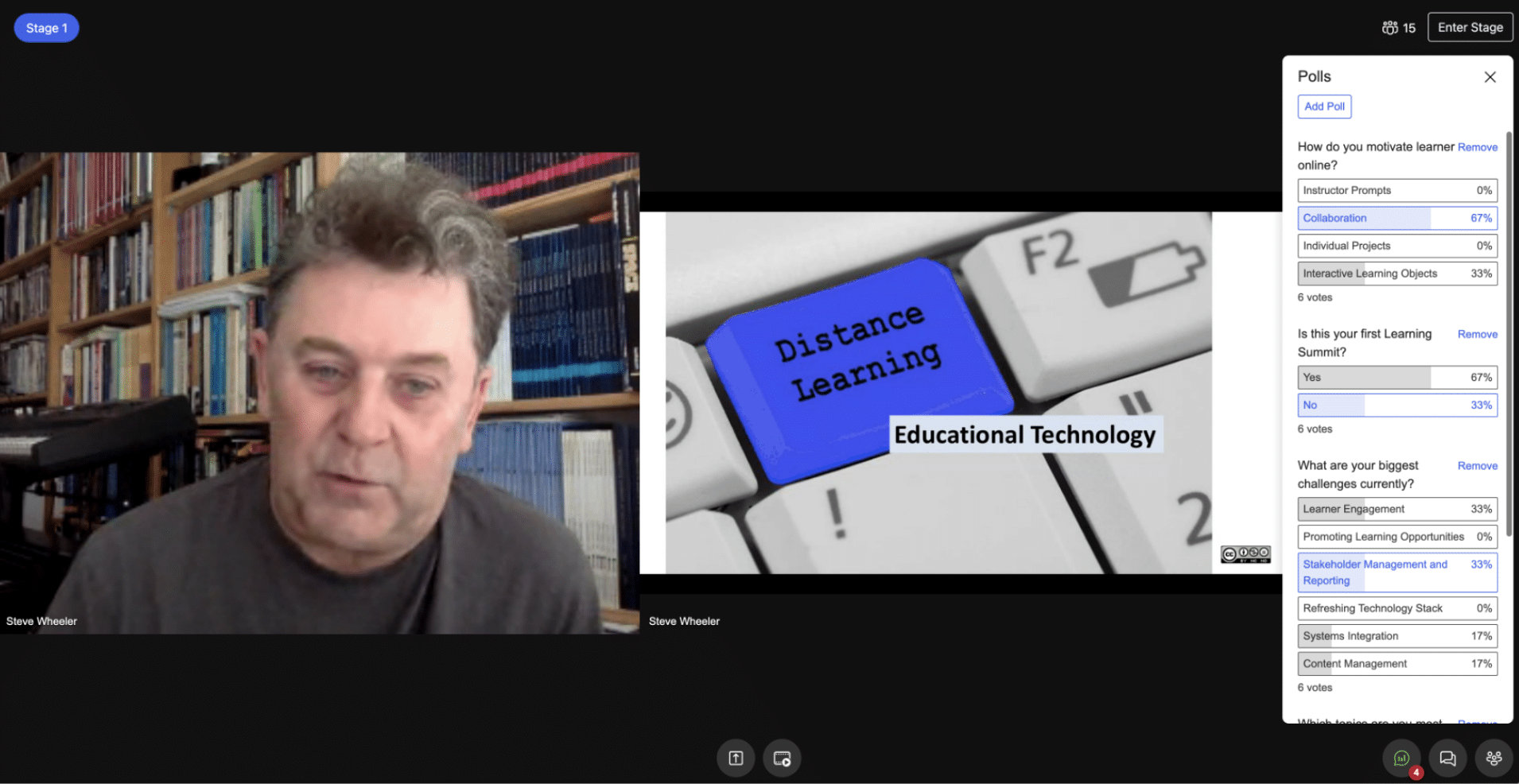
Using polls is a simple and effective way to engage participants during an all-hands meeting on Event Anywhere. By using polls, you can gather feedback, stimulate discussion, and gain insights into the opinions and perspectives of the attendees. Additionally, polls can be used to break up longer presentations and create more interactive and dynamic meeting experiences.
When creating poll questions, it’s important to keep them simple and relevant to the meeting. Consider the topics you will be discussing and create questions that are easy to understand and answer. Avoid leading questions or questions that may be biased, and provide a range of answer choices that cover all possible options. By doing so, you will create more accurate and meaningful results.
Once the poll has been launched, it’s important to interpret the results in a meaningful way. Look for any trends or patterns that emerge and consider how they can be used to guide the rest of the meeting. Poll results can be used to identify areas of consensus or disagreement, as well as to prioritize discussion topics and initiatives. By using poll results to guide the rest of the meeting, you can create a more productive and engaging experience for everyone involved.
Using Event Anywhere’s polling feature can greatly enhance the all-hands meeting experience. By creating effective poll questions, interpreting the results, and using the results to guide the rest of the meeting, you can create a more interactive and collaborative meeting experience. By using polls to gather feedback and insights, you can ensure that all attendees feel heard and engaged, and that the meeting is productive and meaningful.
In summary, hosting an all-hands meeting on Event Anywhere can be a great way to bring together remote teams and keep everyone connected and engaged. Here are the key takeaways from this post:
- Preparing for the meeting is important, including identifying key goals and objectives, determining the structure and agenda, and choosing a moderator.
- Incorporating pre-recorded videos and screencasts can help keep the meeting engaging and informative, as long as you follow best practices for creating and editing content.
- Delivering live presentations can be a great way to keep the meeting interactive, and using Event Anywhere’s features can help you enhance your presentations.
- Moderating the chat is crucial to keeping the discussion on-topic and productive, and using Event Anywhere’s chat features can help create a positive environment for all attendees.
- Using polls is a great way to engage participants and gather valuable feedback during the meeting.
By following these tips and advice, you can successfully host an all-hands meeting on Event Anywhere and keep your remote team connected and engaged. Remember to stay organized, be creative, and have fun with the process. With the right approach, hosting an all-hands meeting on Event Anywhere can be a great way to build your team and promote productivity and collaboration.
Get Started with Your All-Hands Meetings and Create an Event Anywhere Site