Where can I find meeting recordings?
Event Anywhere Team
It’s time to kill the conference call.
We’ve all been there. It’s 2 p.m., and you’re stuck in a meeting that is going nowhere.
You’re late for an appointment with a client, but you can’t leave because this meeting is going on for another hour.
You have no idea what’s being discussed and why it matters to you. Plus, after a while, it feels like the only thing everyone is doing is talking over each other and repeating themselves—which makes the meeting even longer!
If only there was a better way…
With Event Anywhere you can record and capture meetings, screencasts, video messages and voice notes to ensure that all the knowledge in your business is at your fingertips. Missed a meeting? No problem simply conduct a search and play the meeting back. Not sure how to use the CRM? Search for a video to learn how.
In this new hybrid work world, new tools are needed to adapt to the changes in how, when and where people work. What if you could search for all the knowledge in your business? All the conversations, all the meetings, all the training material? Now you can with Event Anywhere.
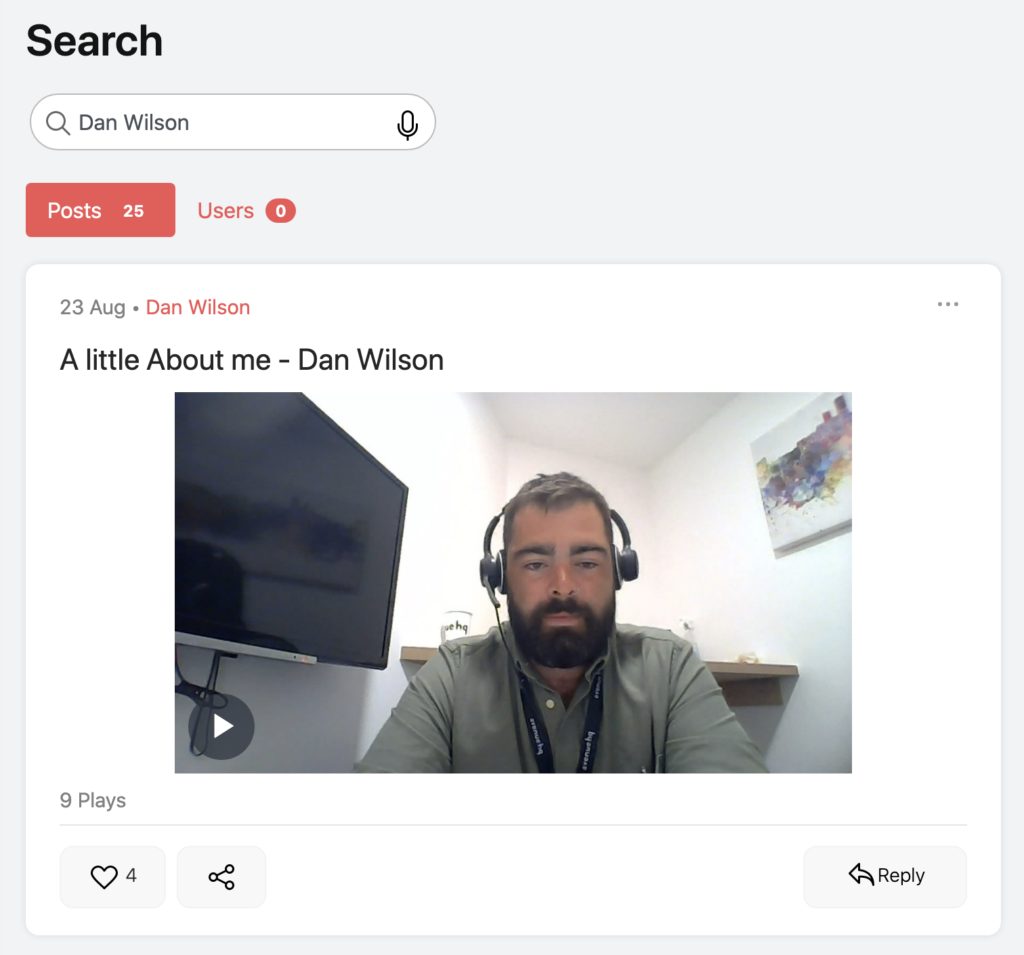
Search for knowledge in your company instantly by date or subject matter
We can only remember so much information. Searching for videos and meeting recordings lets us remember who said what and when. It avoids confusion and drives clarity.
Record meetings, screencasts, video messages and voice notes
One of the biggest benefits of Event Anywhere is that you can record your meetings without having to use any additional software. The platform lets you record meetings directly from the platform, so you don’t have to worry about installing anything or setting up special settings.
When you’re recording a meeting, attendees are presented with a friendly GDPR opt-in page that communicates that their audio and video will be recorded. Anyone not comfortable with this can opt-out easily. If you are not comfortable with this, you can opt-out by clicking the “no” button at the top of the screen.
If you want to take things a step further and record screencasts using the Event Anywhere Screen Recorder, which is available on the Google Chrome store. The Event Anywhere Screen Recorder allows you to post your screencasts directly onto timelines, groups and chat as well as your private video libraries. Instead of sharing your screen in live video meetings, you can play your screencasts directly within the video rooms themselves. Playing screencasts in live video meetings can reduce stress because quite often things can go wrong when screen sharing live – especially if someone forgets they’re being recorded!
Share recordings with colleagues via email or in groups
When you’re meeting in person, it’s easy to forget that other people don’t have the same perspective. Especially when you’re in a large group, there can be lots of different ways of looking at the same situation.
That’s why we think it’s so important that you record your meetings and share them with the rest of your team. It’s a great way to get everyone on board with your strategy and see how it affects each employee’s role—and understand how their role impacts others’ jobs. You can watch back meetings you didn’t attend! This way, senior managers can get a full understanding of what’s going on in their business without having to take time out of their day to attend every meeting in person.
Recording meetings also helps managers know how they’re affecting the people who report to them—positively or negatively—and gives them tools for soft skills training so they can better support their teams.
View recordings on any device
After a busy day, it can be hard to keep up with all the information you need. You might have missed out on key information or been unable to take part in important meetings.
Luckily, there’s a way to catch up on everything you’ve missed—and it doesn’t involve watching hours of video recordings.
On your mobile phone, you can watch recordings of meetings and other important video messages, so you don’t miss a thing. This means you can work flexibly and stay informed at the same time.